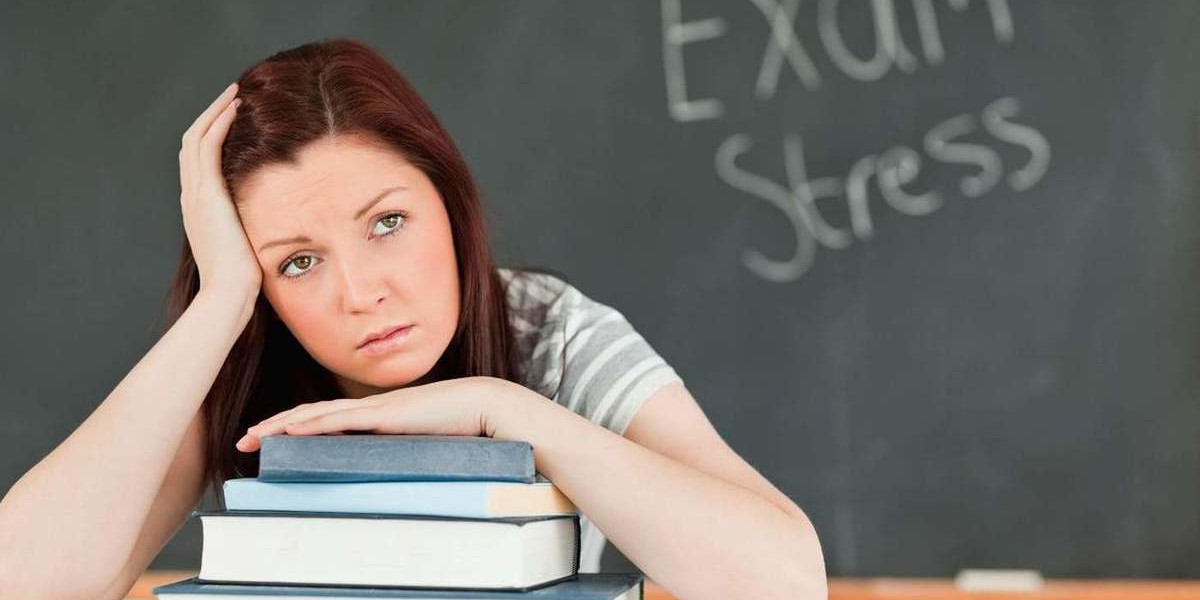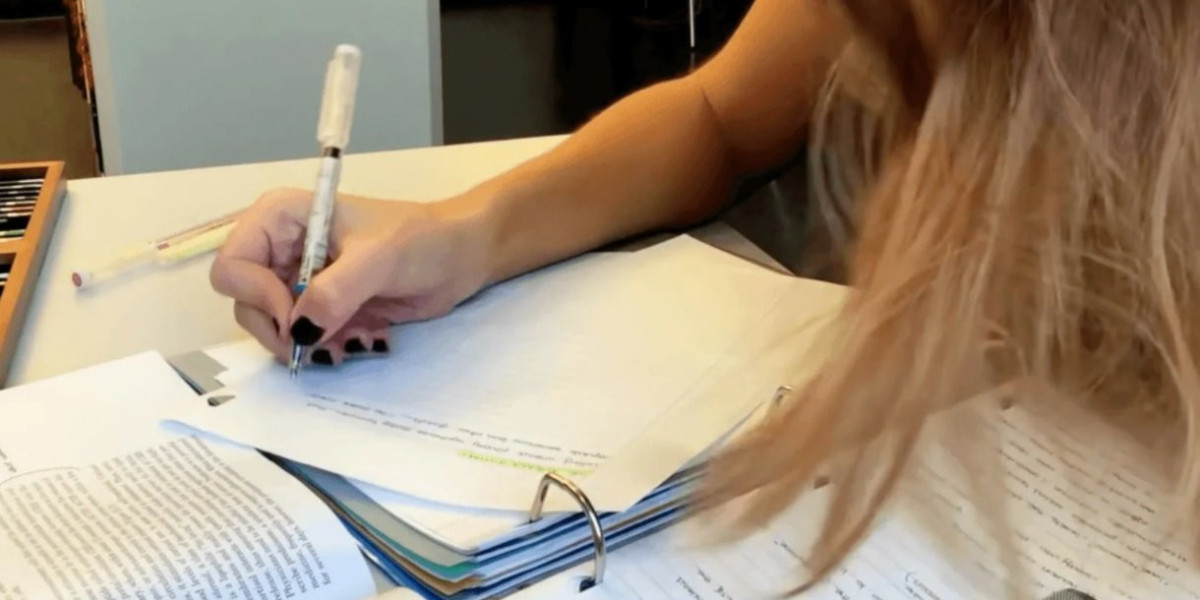Staying Safe on Public WiFi
In today's digital age, connecting to a WiFi hotspot in places like coffee shops, hotels, or airports has become a common practice. Almost everyone carries a mobile device and relies on these networks, which are also found in homes, offices, schools, and hospitals. However, the widespread use of WiFi hotspots makes them attractive targets for cybercriminals looking to exploit users' data or devices.
Even if you connect to a network at your workplace, a library, or a friend's house, it’s crucial to remain vigilant because you can never be entirely sure who is monitoring the network. Setting up a WiFi hotspot is relatively easy, so a seemingly legitimate network at a place like a mall could actually be a trap set by a tech-savvy criminal.
To help you stay safe while using public WiFi, here are nine essential steps to follow:
- Look for a Secured Network:
When you connect to a public network, you might need to log in through a social media account or provide an email address. This login process is usually a good sign that the network is secure. A hacker would have to give up some information to join the network, making it less likely for them to set up a fake one.
- Use HTTPS Sites:
Always stick to websites marked with HTTPS or those that display a padlock symbol. These sites hold a Secure Sockets Layer (SSL) certificate, ensuring the data you exchange is encrypted and secure. If a site lacks an SSL certificate, proceed with caution.
- Use a VPN:
A Virtual Private Network (VPN) encrypts your internet connection, providing an additional layer of security. It helps protect your data from being intercepted by anyone on the same network.
- Turn Off Your WiFi When Not in Use:
To minimize the risk of unauthorized access, turn off your device's WiFi when you're not actively using it. This simple step can help prevent automatic connections to unsecured networks.
- Avoid Disclosing Sensitive Information:
Be cautious about the type of information you share over a public network. Avoid entering sensitive data such as passwords, credit card numbers, or personal identification details.
- Use Antivirus Software and Enable Your Firewall:
Ensure your device is protected with up-to-date antivirus software and that your firewall is enabled. These tools help detect and block malicious activities.
- Update Your Software:
Regularly update your operating system and applications to patch any security vulnerabilities. Updates often include important security fixes that can protect your device from new threats.
- Use Strong Passwords:
Create strong, unique passwords for all your accounts. A strong password typically includes a mix of uppercase and lowercase letters, numbers, and special characters.
- Stay Alert:
Always be aware of your surroundings and the networks you connect to. Trust your instincts and avoid suspicious WiFi networks or requests for unnecessary personal information.
By following these steps, you can significantly reduce the risk of cyberattacks and keep your information private while using public WiFi hotspots.
When using public wifi, it's essential to be cautious and take steps to protect your personal information. A key aspect of this is recognizing potential phishing sites. Phishing scams often use fake websites that mimic legitimate ones. To identify these, look for the presence of a sitemap, contact details, and an about page. Fraudulent sites typically lack these elements. Additionally, always check the URL for any slight variations or misspellings from the official site name.
To enhance your online security, consider using a Virtual Private Network (VPN). A VPN encrypts your internet traffic, making it unreadable to anyone who might be monitoring the network, including your internet service provider, network administrators, government agencies, and cybercriminals. This is particularly important when using public wifi hotspots, but it's also beneficial for general internet usage.
Some VPN providers, such as NordVPN and CyberGhost, offer automatic wifi protection. This feature ensures that your device is protected by the VPN as soon as it connects to a wifi hotspot, eliminating the need to manually activate the VPN each time.
VPNs are not only affordable and easy to set up, but they also provide additional benefits. For instance, they can mask your IP address, allowing you to appear as if you're in a different location. This can be useful for accessing geo-restricted content on platforms like Netflix.
Many devices automatically connect to familiar wifi networks. To prevent this, you can disable the wifi connection on your device. On mobile devices, there's usually a simple toggle in the settings to turn off wifi. For laptops, you'll need to disable the wifi adapter.
- On Windows , click the wifi icon in the system tray, then select "Wi-Fi" in the bottom left corner of the popup to turn it off. You can follow the same process to turn it back on.
- On a Mac , click the wifi icon in the menu bar and select "Turn Wi-Fi Off."
It’s also important to manage your device's sharing settings. Many devices allow other users on the same network to access various applications. Regularly check and adjust these settings to ensure your data remains private.
Lastly, it’s crucial to avoid sending sensitive information over public wifi connections. If you're traveling and must use public wifi for tasks like banking or online shopping, take extra precautions to secure your connection, such as using a reliable VPN.
Securing Online Transactions
Securing Your Digital Activities: Mobile Data vs. Public Wi-Fi
For sensitive online transactions like banking or shopping, consider switching to your mobile data connection instead of public Wi-Fi. It's concerning that nearly half of consumers (43%) still conduct financial transactions on unsecured public networks according to recent research by Infosecurity Magazine.
Public networks pose significant risks to your devices beyond just intercepting transactions. Cybercriminals with the right tools can potentially gain complete access to connected devices, exposing all stored information.
Protecting Sensitive Information
Consider these safer alternatives for handling important data:
- Use a dedicated device without personal information for public browsing
- Store sensitive files in encrypted cloud storage services
- If you must keep sensitive data on your primary device, encrypt those specific files
Essential Security Layers
Every device connected to public networks should have:
- Updated antivirus protection to detect and block malware attempts
- An active firewall as an additional security barrier
Important note: Use either your device's built-in firewall OR the one provided by your security software—never run both simultaneously as they can conflict.
While software updates may seem inconvenient, they contain critical security patches that protect against newly discovered vulnerabilities.
Cyber vulnerabilities often stem from outdated systems, making timely software patches essential. Delay applying updates until you’re on a secured private network—public hotspots lack the safeguards to protect mid-update data transmissions.
Robust credential practices act as a frontline defense. Complex, unique passwords for sensitive accounts (like banking portals) neutralize brute-force hacking attempts. Pairing these with multi-factor authentication adds layers of security, ensuring leaked usernames don’t escalate into full breaches.
**
Prioritize password strength over memorability—use a trusted manager to handle intricate combinations. Simultaneously, schedule system updates strategically, avoiding unprotected networks where hackers frequently intercept unpatched devices. This dual approach minimizes exposure points across both access credentials and software backdoors.
Staying Safe on Public WiFi
When using public WiFi hotspots, it's crucial to stay vigilant and take necessary precautions. Familiarize yourself with common cyber threats, such as man-in-the-middle attacks, packet sniffing, and phishing scams. Understanding these risks is a key step in protecting your data.
One of the simplest yet most effective ways to enhance your security is by using unique, strong passwords for each of your accounts. If one password is compromised, having distinct passwords ensures that other accounts remain secure, preventing a potentially disastrous chain reaction.
Stay informed about the latest cybersecurity trends and common scams. This knowledge can help you recognize suspicious activities and avoid falling victim to cyberattacks. Sharing this information with friends and family can also help them stay safe, and you might even learn something new in the process.
While connecting to a WiFi hotspot can be convenient, it’s important to remember that it comes with inherent risks. Hackers are always on the lookout for opportunities to exploit vulnerabilities. By staying aware and taking proactive measures, you can enjoy the convenience of public WiFi while keeping your personal information secure.
What is a Netflix VPN and How to Get One
Netflix VPN is a specialized virtual private network service that enables users to bypass geographical restrictions on Netflix's streaming library, allowing them to access shows and movies that are only available in specific countries. By routing your internet connection through servers located in different regions around the world, a Netflix VPN effectively masks your actual location and makes the streaming platform believe you're accessing it from wherever the server is based. This technology has become increasingly popular among streaming enthusiasts who want to explore Netflix's complete global catalog rather than being limited to the content available in their own country.
Why Choose SafeShell as Your Netflix VPN?
If you're tired of encountering the dreaded " Netflix vpn not working " message, it might be time to consider SafeShell VPN as your streaming solution. This powerful VPN service is specifically designed to bypass Netflix's sophisticated geo-restrictions, allowing you to access content from various regions with ease and reliability.
SafeShell VPN offers an impressive array of features that make it stand out from other services. With high-speed servers optimized specifically for Netflix streaming, you'll enjoy buffer-free HD playback without interruptions. The exclusive App Mode feature is particularly innovative, enabling you to access multiple regional libraries simultaneously, expanding your entertainment options significantly. Additionally, you can connect up to five devices at once across various platforms including Windows, macOS, iOS, Android, and even Apple Vision Pro.
What truly sets SafeShell VPN apart is its commitment to both performance and security. The service delivers lightning-fast speeds with no bandwidth limitations, ensuring smooth streaming experiences even during peak hours. Your online privacy remains protected through the proprietary "ShellGuard" VPN protocol, providing top-tier encryption for all your browsing activities. Best of all, SafeShell VPN offers a flexible free trial plan, allowing you to experience all these premium features before making any commitment.
A Step-by-Step Guide to Watch Netflix with SafeShell VPN
Accessing global Netflix content has never been easier with SafeShell Netflix VPN . Here's how to unlock worldwide streaming in just a few simple steps:
- Visit SafeShell VPN's official website and select a subscription plan that matches your needs
- Download the SafeShell VPN application for your specific device (compatible with Windows, macOS, iOS, and Android)
- Open the application and log into your account with your credentials
- Select APP mode for optimal Netflix streaming performance
- Browse the server list and connect to a location in your desired Netflix region (such as US, UK, or Canada)
- Launch Netflix through your browser or app and sign in to your account
- Enjoy unlimited access to region-specific Netflix content without restrictions