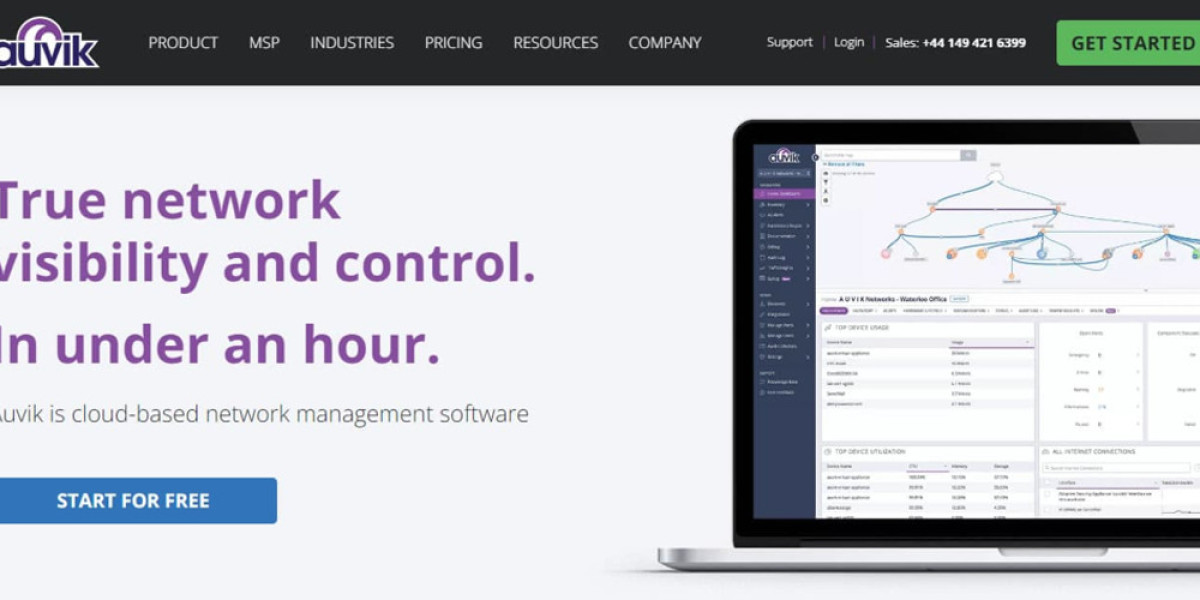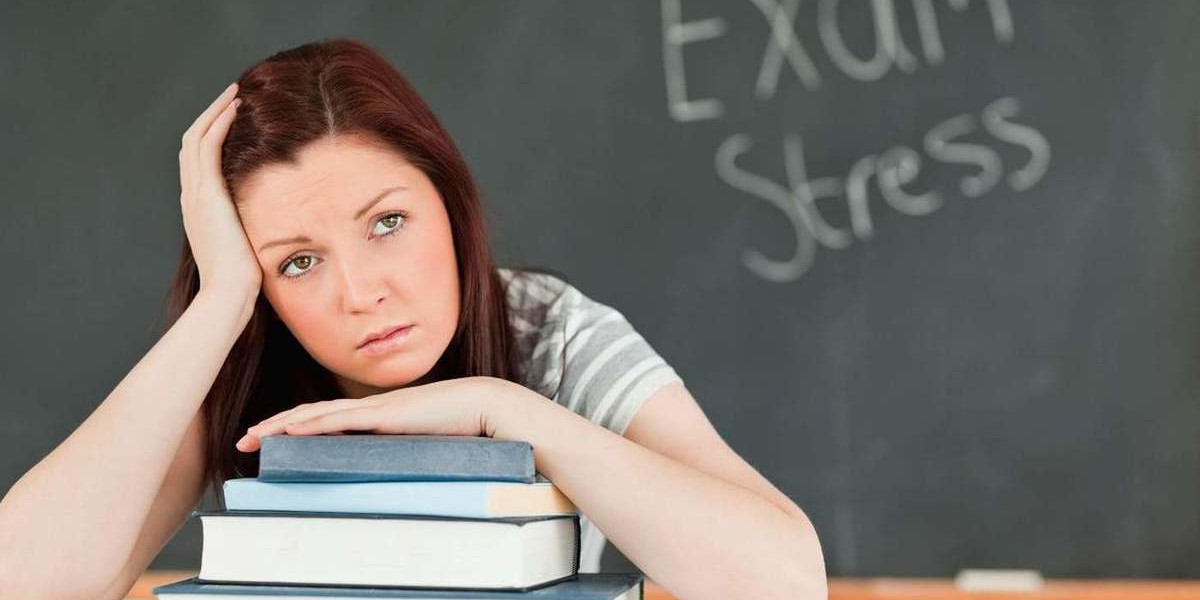Auvik: Real-time IT Monitoring
Designed for real-time monitoring and management of IT infrastructure, Auvik offers a user-friendly, cloud-based solution. It keeps an eye on the performance and availability of networks, servers, applications, virtual machines (VMs), and cloud services. With Auvik, you can ensure that your IT environment is running smoothly and efficiently at all times.
Auvik empowers IT teams to maintain seamless operations
by offering comprehensive oversight of infrastructure health and performance.
Real-time tracking of bandwidth consumption, server workloads, and storage utilization
enables proactive issue resolution before outages occur.
The platform’s architecture revolves around lightweight software agents called Collectors,
which extract data from endpoints and securely transmit metrics to cloud servers.
These agents employ protocols like SNMP and WMI to map device relationships
and identify services running across networks—from printers to virtual machines.
Firewall adjustments may be necessary during deployment to facilitate encrypted data flow.
Customizable dashboards present network snapshots through color-coded visualizations,
allowing teams to drill down into interface statistics or VPN tunnel performance.
Export capabilities to Excel or Power BI simplify trend analysis and executive reporting.
Preconfigured alerts for over 50 scenarios—like license thresholds on SSL VPNs—
reduce manual oversight while API integrations extend functionality into third-party tools.
Automated network mapping eliminates manual topology documentation by analyzing
switch forwarding tables, ARP caches, and VLAN configurations.
Lifecycle insights reveal outdated firmware or expiring hardware warranties,
while traffic classification pinpoints bandwidth-heavy applications like streaming services.
Security remains prioritized through segmented cloud infrastructure,
with role-based access controls and mandatory two-factor authentication.
Historical data retention enables retrospective investigations into past incidents,
turning reactive troubleshooting into strategic planning opportunities.
Auvik Network Monitoring: Comprehensive Reporting and Flexible Licensing
Auvik's reporting capabilities stand out as a significant advantage for network administrators. The platform features comprehensive built-in reporting tools that provide critical insights across multiple domains - from alert tracking and performance monitoring to configuration management and user account administration.
Network managers will appreciate the variety of Microsoft Power BI templates Auvik offers. These ready-to-use templates serve different operational needs including Quarterly Business Reviews (QBRs), inventory tracking, Network Operations Center (NOC) services, and device performance analysis.
The QBR template deserves special mention for its business-oriented approach to network management reporting. It effectively summarizes network uptime statistics, provides complete device inventory details, and catalogs alerts to clearly communicate managed services. Additionally, it identifies potential infrastructure upgrade candidates by correlating various risk metrics, making it easier to plan future investments.
Regarding licensing structure, Auvik offers two distinct tiers: Essential and Performance. Both options include unlimited access across several dimensions - users, network locations, endpoints, and customer support - with no hidden maintenance fees. The pricing model is device-based, specifically charging per switch, router, firewall, and physical Wi-Fi controller, while monitoring of access points and endpoints comes at no additional cost.
Organizations interested in Auvik can request a 14-day trial without providing credit card information. Volume discounts may be available depending on deployment size and requirements. Prospective customers should compare the Essential and Performance tiers to determine which feature set best addresses their network monitoring needs.
Network Management Simplified
Auvik streamlines network oversight for diverse business scales
prioritizing simplicity in setup and daily management tasks
Its cloud-native approach eliminates heavy on-premise hardware demands
making infrastructure monitoring accessible for resource-constrained teams
The platform’s depth appeals to tech-light organizations
offering granular visibility without requiring dedicated IT staff
Feature abundance might initially challenge some users
yet provides extensive customization for network professionals
Agent deployment creates hurdles for distributed enterprises
mandating manual installations across multiple sites
This architectural choice proves less ideal for complex networks
despite post-configuration effectiveness in monitoring workflows
Service-driven businesses gain particular advantages
from automated topology mapping to alert systems
While installation complexities exist for large deployments
the tool delivers robust performance once operational
balancing proactive monitoring with infrastructure optimization capabilities
What is a Netflix VPN and How to Get One
A Netflix VPN is a specialized virtual private network service that enables viewers to bypass geographical restrictions on streaming content, allowing access to shows and movies available in different countries' Netflix libraries. By masking your actual location and routing your internet connection through servers in other regions, Netflix VPN services help users unlock a significantly wider selection of entertainment options that would otherwise be unavailable in their home country. This technology has become increasingly popular among streaming enthusiasts who want to experience the full breadth of Netflix's global catalog without being limited by their physical location.
Why Choose SafeShell as Your Netflix VPN?
If you’re struggling with a Netflix vpn not working due to outdated software or unreliable connections, SafeShell VPN offers a robust solution tailored for seamless streaming.
- Bypass Detection Effortlessly : SafeShell’s dynamic server network constantly evolves to outsmart Netflix’s geo-blocks, ensuring uninterrupted access to global libraries even if other VPNs fail.
- Multi-Device Flexibility : Stream on up to five devices simultaneously, whether you’re using a smart TV, tablet, or gaming console, without sacrificing speed or stability.
- Turbocharged Performance : Engineered for 4K and HDR streaming, SafeShell’s optimized servers eliminate buffering and throttling, delivering instant load times and crystal-clear visuals.
- Dual-Layer Security : Beyond standard encryption, its proprietary ShellGuard protocol masks VPN traffic as regular HTTPS, keeping your browsing anonymous and undetectable.
- Risk-Free Testing : Test its capabilities with a flexible free trial—no payment details required—to experience firsthand how it resolves common Netflix VPN issues.
With SafeShell VPN, region locks and sluggish connections become a thing of the past, letting you focus on what matters: enjoying your favorite content anywhere, anytime.
A Step-by-Step Guide to Watch Netflix with SafeShell VPN
To start using SafeShell Netflix VPN , the first step is to subscribe to the service. Visit the official SafeShell VPN website and select a plan that suits your needs and budget. Once you have chosen your plan, click the "Subscribe Now" button to complete the subscription process. After subscribing, head over to the SafeShell VPN website again to download and install the app on your device, whether it’s a Windows PC, macOS, iOS, or Android.
Once the installation is complete, launch the SafeShell VPN app and log in with your account credentials. For an optimal Netflix experience, switch to the APP mode. Next, browse the list of available servers and select one located in the region whose Netflix content you want to access, such as the US, UK, or Canada. Click on "Connect" to establish the connection. Finally, open the Netflix app or visit the Netflix website, log in with your Netflix account, and enjoy streaming the content from the selected region.